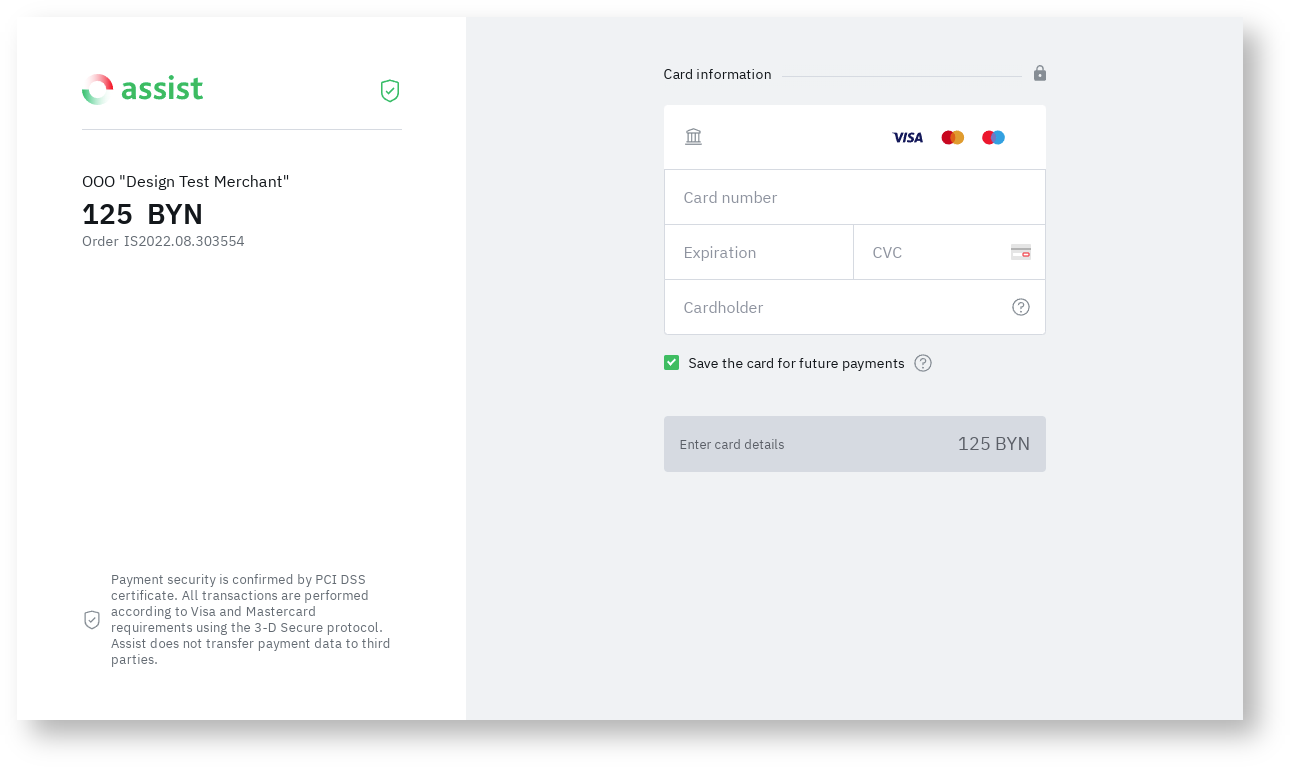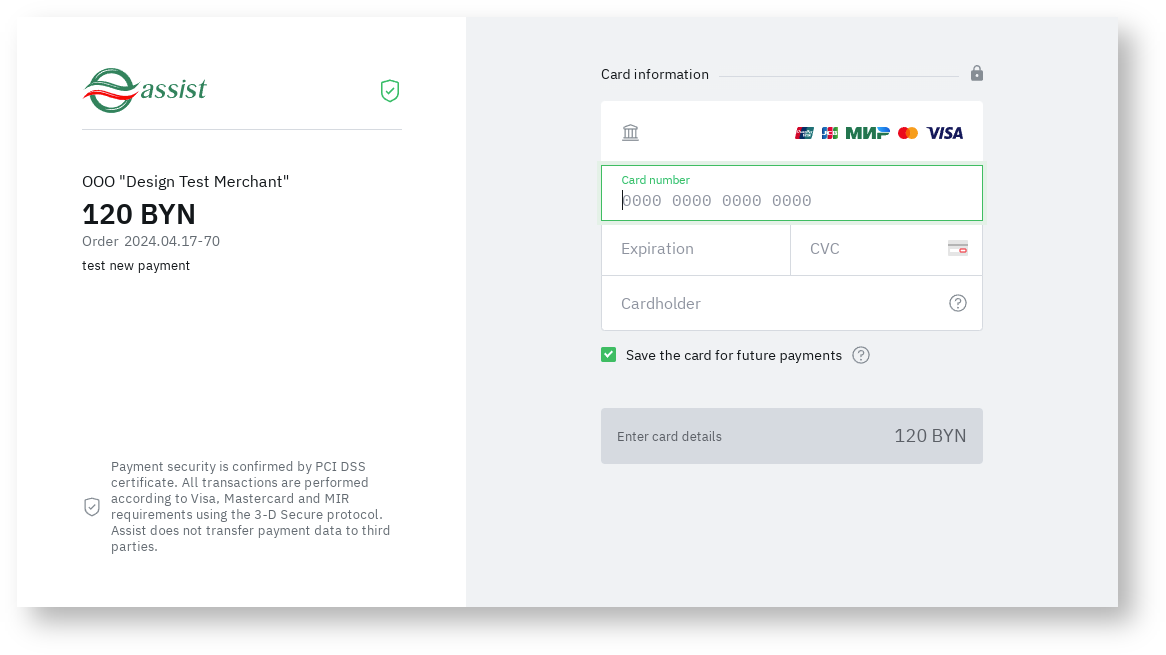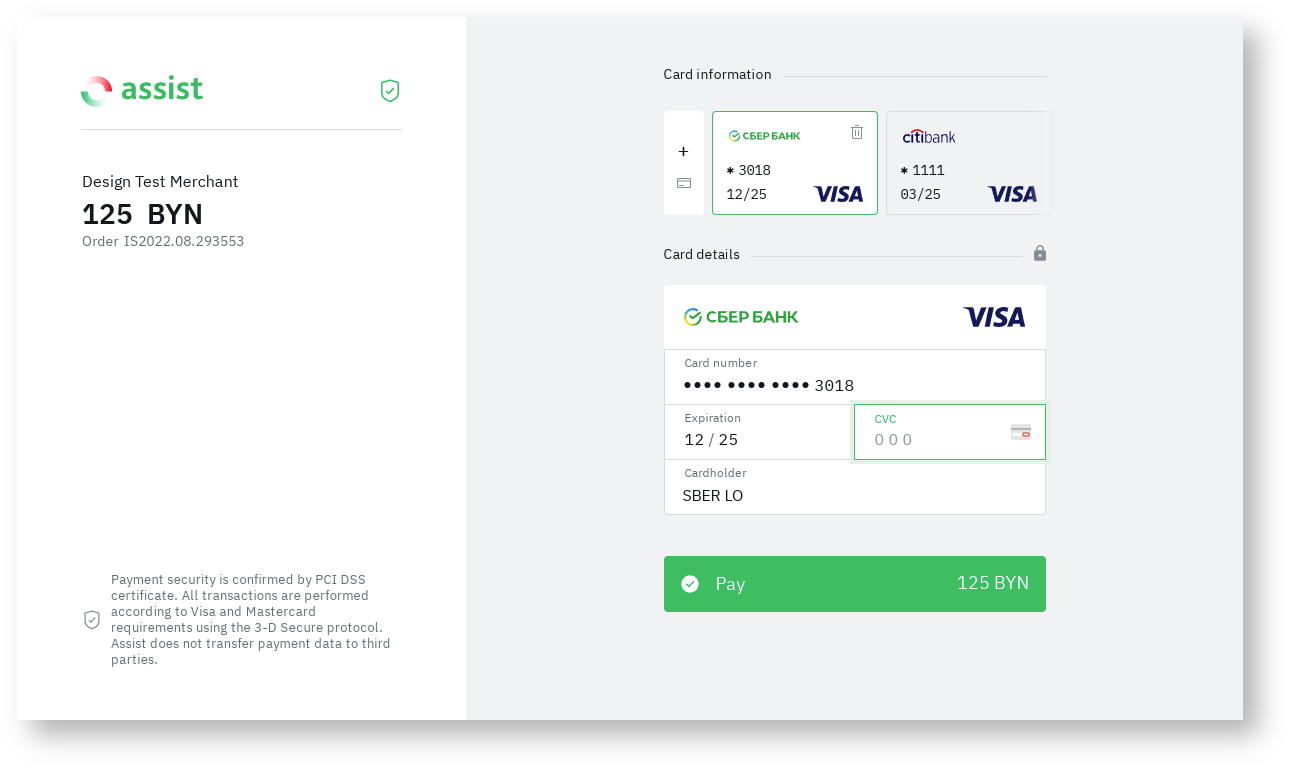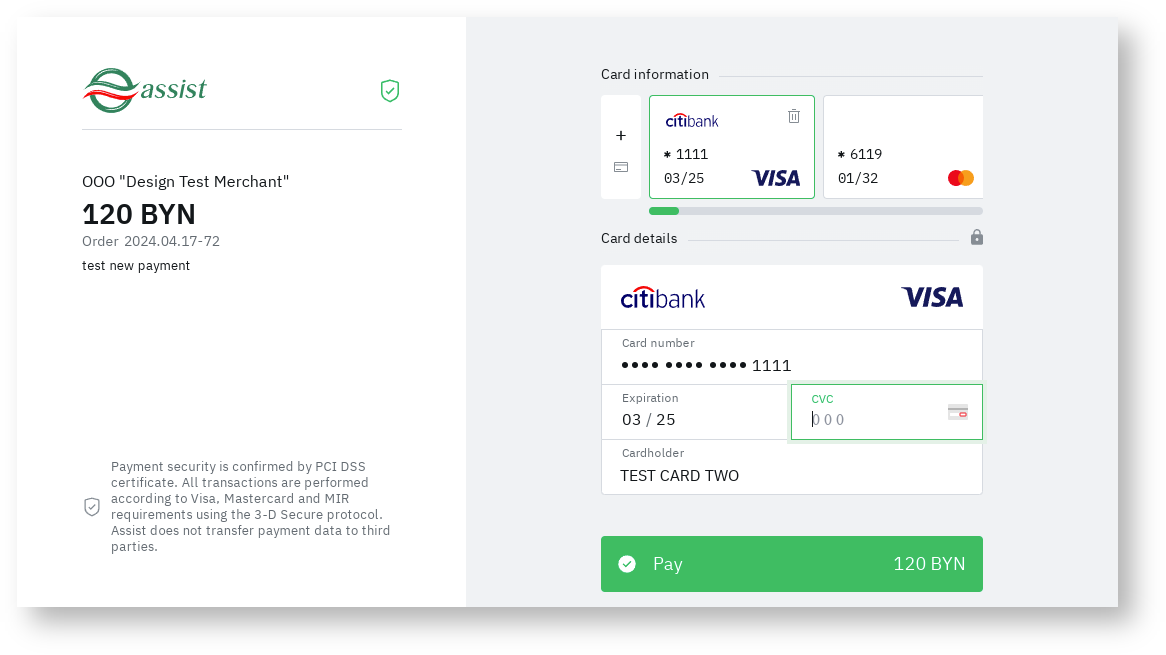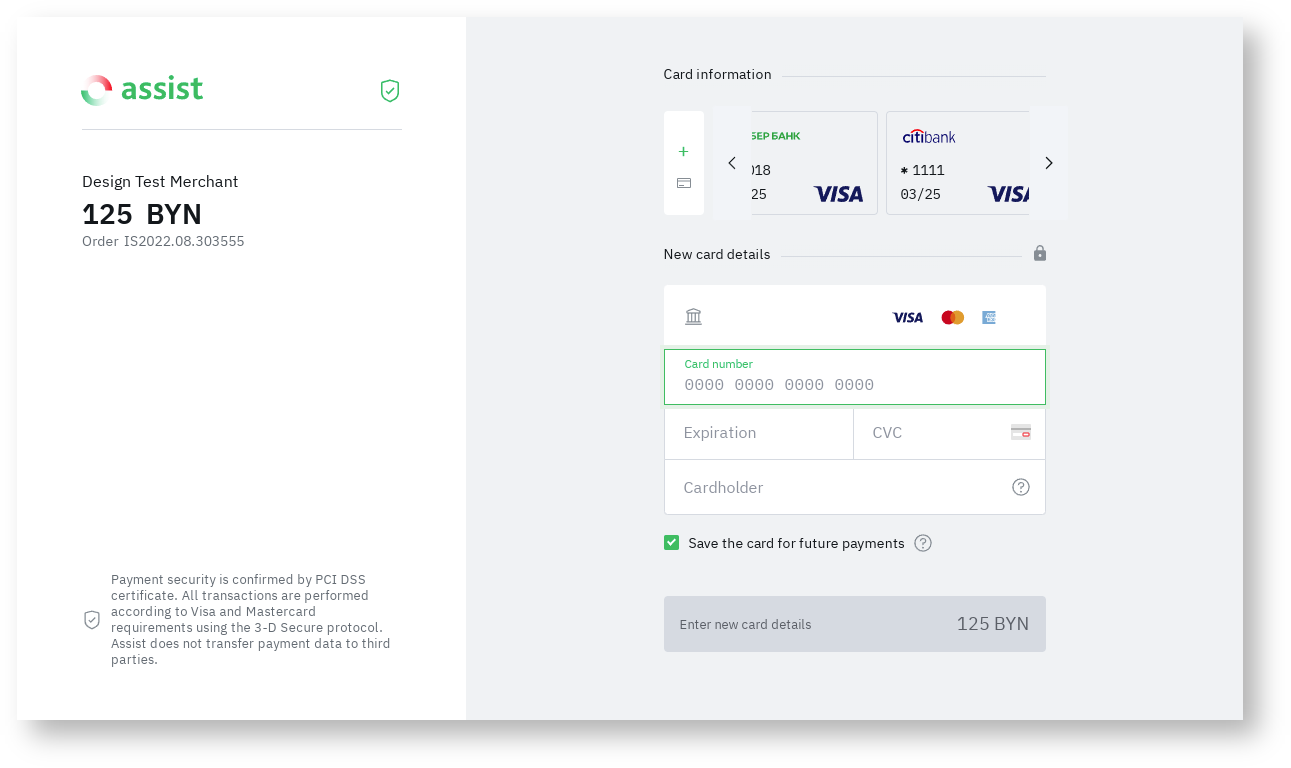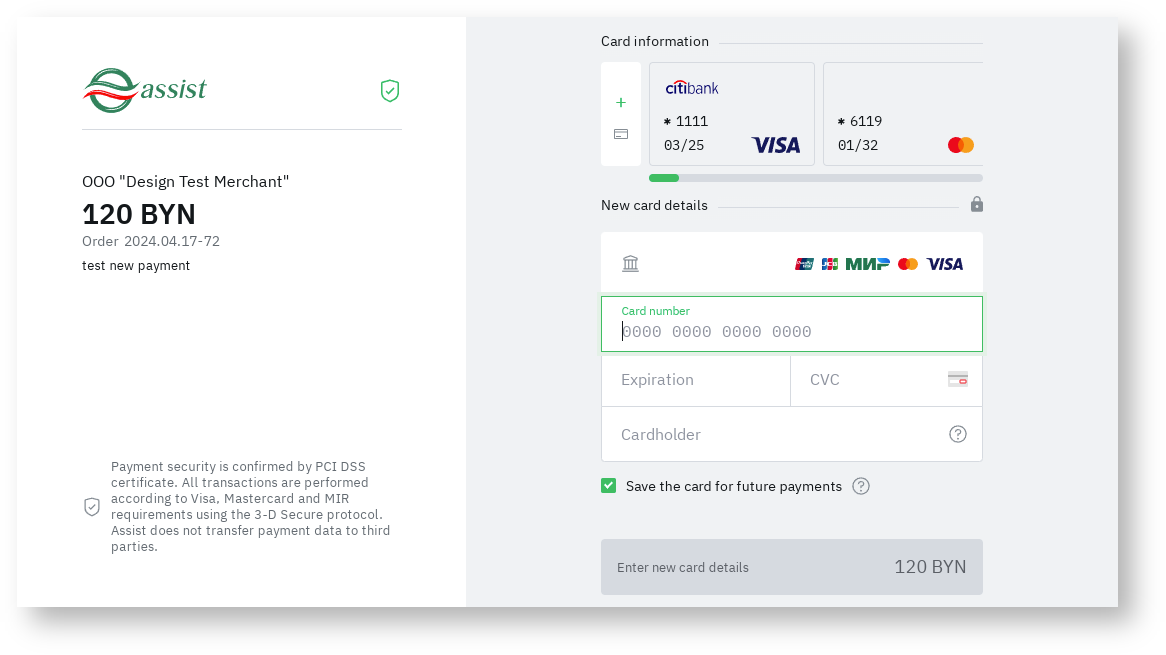Page History
...
While performing of order payment, the customer gets an offer to save the card for future payments using the One Click service. The proposal's text is located in the bottom of the screen:
| Warning |
|---|
The positive response on the proposal is selected by default! |
...
If the customer has more than one saved card, then all of them will be displayed on the payment page so that the customer can select the one he needs to make a payment.
If necessary, the customer can enter the details of a new card (+ sign to the left of the list of saved cards). In the future, this new card will also be displayed on the payment page for choosing a payment method using the One Click service.
To delete the current card, you should click on the image of the basket on it and agree to the deletion.
...