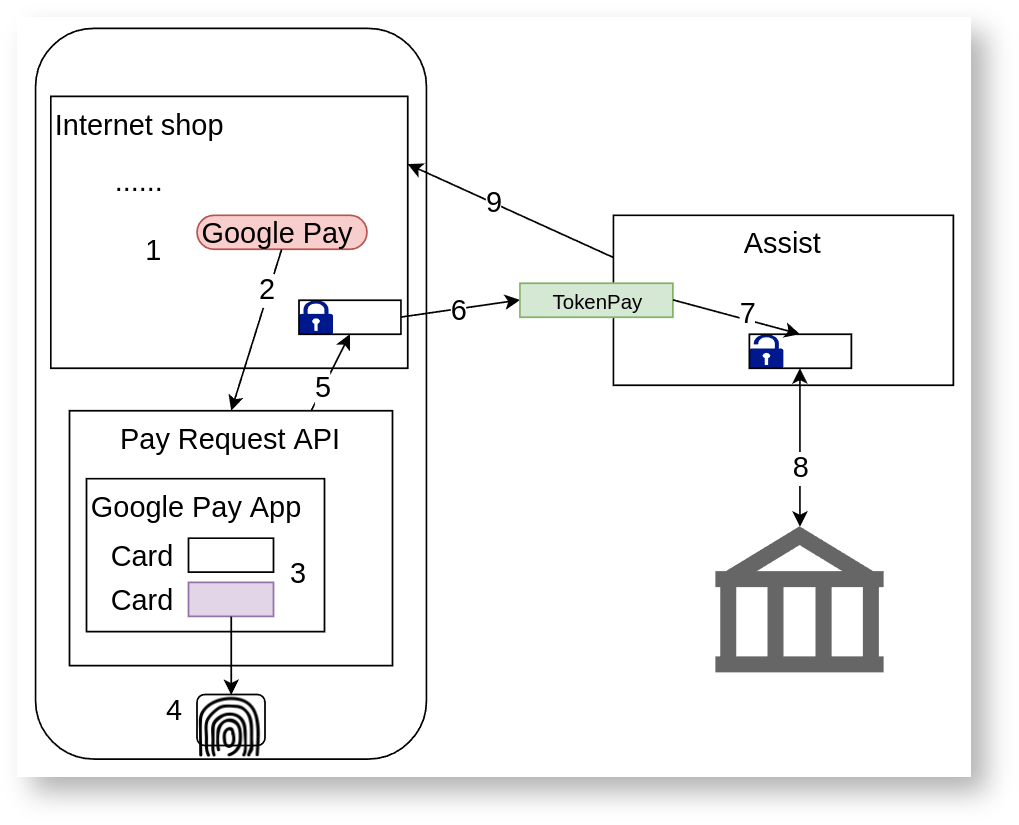Page History
...
| Code Block | ||
|---|---|---|
| ||
{
"threedsdata": {
"version": "2.2.0",
"challengerequest": "eyJ0aHJlZURTU2VydmVyVHJhbnNJRCI6ImQ3MDlmM2M0LTVkNTItNDNlZS1hMTcxLTQ2NzM0MDRlMzUxMyIsImFjc1RyYW5zSUQiOiDNZWNmOTk4NC1jZGY2LTRkMWQtYTUzZS1kMzZhOTUyZTgzZDYiLCJkc1RyYW5zSUQiOiJlYWRlMmY4NC1jMDY1LTVmMGItODAwMC0wMDAwMDAwYjU3NWQiLCJtZXSKFWdlVHlwZSI6IkNSZXEEJCJtZXNzYWdlVmVyc2lvbiI6IjIuMS4wIiwiY2hhbGxlbmdlV2luZG93U2l6ZSI6IjA0In0",
"challengeurl": "https://acs.superbank.ru/acs/creq",
"challenge": "C"
},
"MakePaymentResponse": {
"customermessage": "New Client authentication by 3DSecure technology.",
"message": "New Client authentication by 3DSecure technology.",
"token": "",
"testmode": "0",
"operationtype": "100",
"orderdate": "23.10.2019 10:45:46",
"packetdate": "23.10.2019 10:46:32",
"orderamount": "15.00",
"ordercomment": "",
"cardexpirationdate": "12/20",
"ordercurrency": "RUB",
"recommendation": "",
"processingname": "Fake",
"meannumber": "220000****0003",
"orderstate": "In Process",
"rate": "1",
"amount": "15.00",
"responsecode": "AS110",
"meantypename": "MIR",
"protocoltypename": "NET",
"bankcountry": "UNKNOWN",
"customer": {
"lastname": "Testov",
"firstname": "Тест",
"middlename": "Testovich",
"ipaddress": "10.10.10.10",
"email": "null@assist.ru"
},
"cardholder": "TEST",
"approvalcode": "",
"billnumber": "5161957242913224.1",
"issuebank": "UNKNOWN",
"currency": "RUB",
"ordernumber": "231020191345849_user1",
"meansubtype": ""
}
} |
...
...
Token payment
When you pay by the Google Pay token in the browser on the online store side, the following actions are performed:
- The buyer selects the product or service on the online store site and presses the Google Pay button (it is available in browsers on mobile devices).
- After pressing the Google Pay button the Google Pay API is called and the certificate is transmitted with the Assist public key.
- Then a special browser dialog opens, where the buyer can select one of the cards added to the Google Pay mobile app.
- After selecting the card, the buyer has to pass verification to confirm the payment
- Google Pay app creates an encrypted package with a token and payment data and returns it to online store page script.
- The encrypted packet with the token and payment data is sent to the IPS Assist TokenPay service.
- The IPS Assist decrypts the packet with the token and payment data.
- The IPS Assist performs payment by a token through the processing of a settlement bank in one of the following ways:
-by token if the customer used a tokenized card;
-as COF-payment by non-tokenized card, if it is allowed for the merchant and there is a corresponding processing;
-as ECOM-payment by non-tokenized card with customer redirection to the CVC2 entry page and, if necessary, additional 3DSecure authentication. - The IPS Assist returns the results of payment to the online store.
...