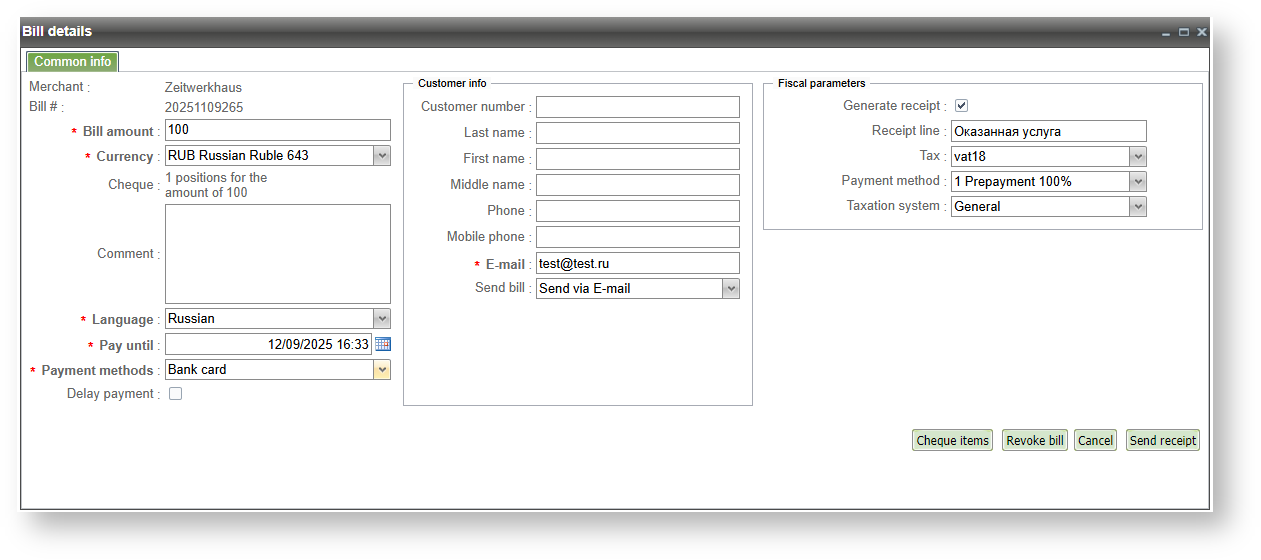Page History
...
If you select the 'View bill' option in the bill's context menu then the window 'Bill details' appears with selected bill.
Bill details window
...
Name | Description |
Common info | |
Bill # | The bill number |
State | Bill status |
BillNumber | Internal order number which is assigned by the system |
Created | Date/time of bill creation in the system (in enterprise's time zone). |
Bill amount | Bill amount (with currency code) |
Comment | Bill comment |
Language | Customer language |
Pay_until | Expire date of bill payment |
Payment methods | Payment methods for this bill |
Delay payment | Attribute of a credit card authorization for the double-stage operation mode: yes- one-stage operation, no - double-stage operation. |
Taxation system | Taxation system used by the merchant. |
Customer info | |
Customer | Customer's name, last name and middle name. |
Customer's e-mail address | |
Phone | Customer's phone number |
Mobile phone | Customer's mobile phone number |
Customer number | Merchant's internal customer identification |
Merchant | |
ID | The merchant identifier in IPS Assist |
Name | Name of the merchant |
Link | |
Payment link Address to which the E-mail message was sent and/or Phone number to which SMS was sent | |
...
If you select the 'Edit bill' option in the bill's context menu then the window 'Bill details' appears with selected bill. Actions in this window are similar to window "Create new bill".
Bill details window
...
List of the displayed order properties in the confirmation window
Column name | Description |
Merchant | Merchant name |
Billnumber | Internal order number |
Order number | Order number |
Data | Order creation date/time |
Card-holder | Card-holder |
Means number | Number of payment means |
Amount | Successfully authorized amount (It is maximum amount that can be charged) |
Charge amount | Confirmation amount (by default it is full order amount) |
Currency | Currency of authorized amount |
Comment | Order comment |
Result | Operation result. If the enterprise uses one-phase payment mode then this field shows the message: 'Confirmation of payment is not required.' |
After pressing 'Charge' button the 'Result' column will show the results of confirmation for each bill which was selected. In case of failure the corresponding error message is displayed in the 'Result' field.
...