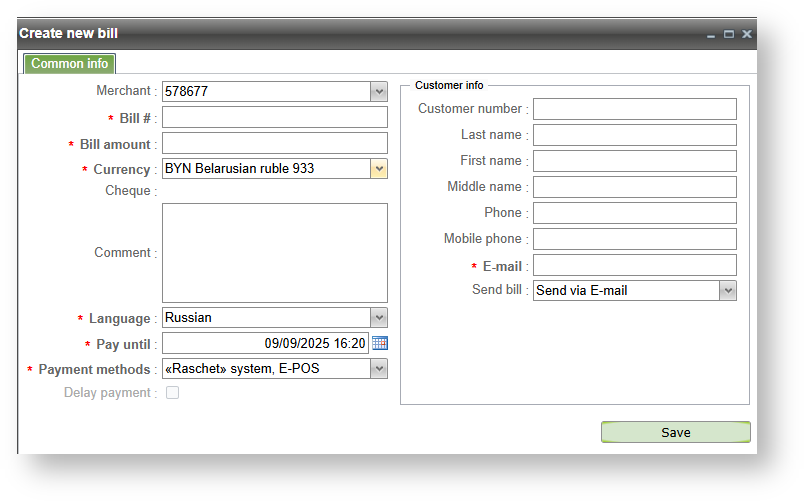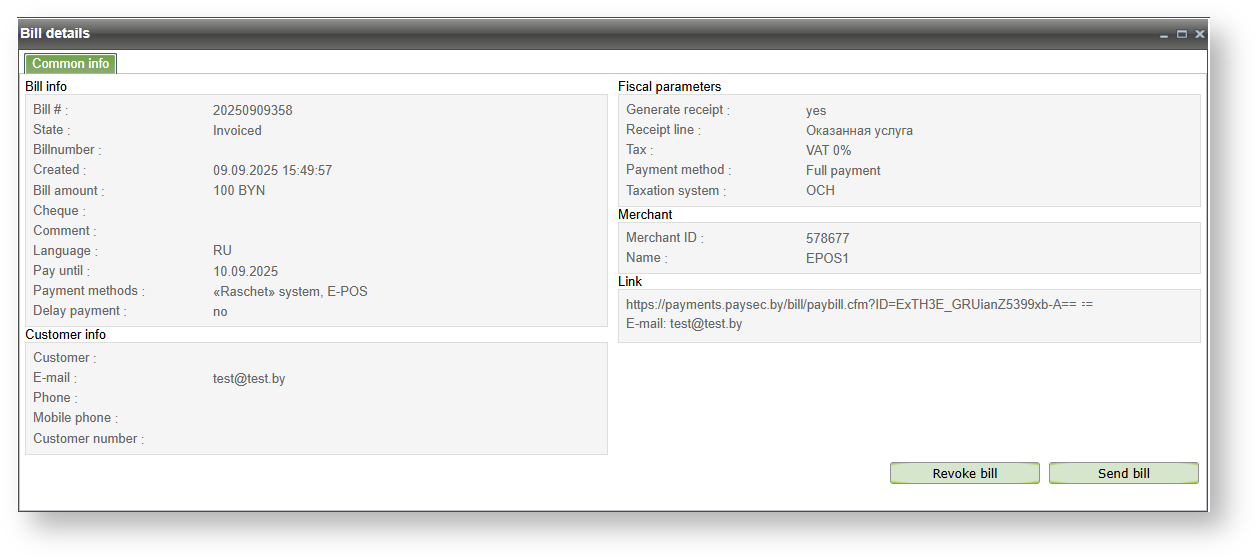Page History
...
This document is intended for merchants wishing to accept payments for goods/services on their websites using ERIP. Organization of payment using ERIP is carried out through IPS Assist.
Using ERIP, you can make on-demand payments by request or advance payments.
For payments by request, you can use E-POS - a universal method for accepting payments through ERIP. To accept payments using the E-POS method, there is no need for a payment terminal and its maintenance.
Payments on demand
E-POS is suitable for online stores, courier deliveries, small retail outlets, and service enterprises.
Payments by request
Payments by request On-demand payments are made by the customer at a time when buying a product/service.
| Anchor | ||||
|---|---|---|---|---|
|
Payment against an invoice issued using a web service
The web service for creating a bill accepts bill parameters (HTTP POST/SOAP formats) and returns (if the bill is created successfully) the payment token/ID corresponding to this bill. IPS Assist sends a notification via E-mail to the customer's address specified in the parameters with the order number (payment token/ID) for payment in the ERIP system.
...
| Code Block | ||
|---|---|---|
| ||
<soapenv:Envelope
SOAP-ENV:encodingStyle="http://schemas.xmlsoap.org/soap/encoding/"
xmlns:soapenv="http://schemas.xmlsoap.org/soap/envelope/"
xmlns:xsi="http://www.w3.org/2001/XMLSchema-instance"
xmlns:xsd="http://www.w3.org/2001/XMLSchema">
<SOAP-ENV:Body SOAP-ENV:encodingStyle="http://schemas.xmlsoap.org/soap/encoding/">
<ASS-NS:BillResponse xmlns:ASS-NS="http://www.paysecure.ru/ws/">
<return xsi:type="si:SOAPStruct" xmlns:si="http://www.paysecure.ruby/type/">
<Hash xsi:type="xsd:string">6CPV7F4a0aWQg9XsXhrS</Hash>
</return>
</ASS-NS:BillResponse>
</SOAP-ENV:Body> |
Payment according to a bill issued from the Personal Account of IPS Assist
The Bills section is designed to obtain information about invoiced and paid bills; the section also allows you to create new bills, cancel invoiced bills, send issued bills by email to customers, pay invoiced bills and receive other necessary information about the bills and bill payments.
Separate button " Create new bill " allows the operator to create new bill directly from your personal account. Clicking this button opens a window for bill creation. Required parameters are marked with asterisks.
Bill creation window
List of the parameters for creating a new bill
Name | Description |
Common info | |
Merchant | Select from the drop down list available merchants for the current user. |
Bill # | The bill number that is defined by the enterprise. When bill auto-numbering is switched on IPS Assist side then this field can be empty. |
Bill amount | Bill amount |
Currency | Bill currency (select from the drop down list of currency codes). |
Comment | Bill comment |
Language | Customer language, which is used for E-mail messages and payment page (language of the merchant by default). |
Pay_until | Expire date of bill payment (date and time in GMT), by default 1 day. |
Payment methods | Select from the drop-down list - "Raschet system" or E-POS; multiple selection is possible. |
DelayPayment* | Check box. Attribute of a credit card authorization for the double-stage operation mode: 0- one-stage operation, 1 - double-stage operation. |
Customer info | |
Customer Number | Merchant's internal customer identification |
Last name* | Customer's last name |
First name* | Customer's name |
Middle Name | Customer's middle name |
Phone | Customer's phone number |
Mobile phone | Customer's mobile phone number |
Customer's E-mail address | |
Send bill* | Drop-down list: Don't send, Send via E-mail, Send via Email and SMS. |
*The parameter value can be set by default. In this case, the bill creation window will be opened with the already filled default values. During creating a bill, the values of these parameters can be changed by user. Please, contact support team (support@belassist.by ) to set the default parameters.
...
If you select the 'View bill' option in the bill's context menu then the window 'Bill details' appears with selected bill. If you select the 'Edit bill' option in the bill's context menu you can also edit the bill parameters. Work in this window is carried out in the same way as in the Create new bill window.
Bill details window
| Warning |
|---|
Attention! If a template for notifying the customer about invoicing the bill for payment in the ERIP system is configured for the merchant (see example), then the customer will be able to pay the bill within the specified period using ERIP. If the merchant uses a standard notification template, the customer will receive a link to pay the bill using not only ERIP, but also other payment means. At the same time, no more than 48 hours are given for payment using ERIP. The operator transmitting the bill link to the customer in any way will lead to the same result. |
...
Payments by request from the Personal Account of IPS Assist
...
Payments by request via payment pages
In order for the IPS Assist server to accept a payment authorization request, the merchant must send the following parameters:
...
| Code Block | ||
|---|---|---|
| ||
<FORM ACTION="https://<SERVER-NAME>/pay/order.cfm" METHOD="POST"> <INPUT TYPE="HIDDEN" NAME="Merchant_ID" VALUE="Your Merchant_ID"> <INPUT TYPE="HIDDEN" NAME="OrderNumber " VALUE="A03032011_26"> <INPUT TYPE="HIDDEN" NAME="OrderAmount" VALUE="66.66"> <INPUT TYPE="HIDDEN" NAME="OrderCurrency" VALUE="BYN"> <INPUT TYPE="HIDDEN" NAME="FirstName" VALUE="Test"> <INPUT TYPE="HIDDEN" NAME="LastName" VALUE="Testov"> <INPUT TYPE="HIDDEN" NAME="Email" VALUE="test@assisttest@belassist.ruby"> <INPUT TYPE="HIDDEN" NAME="OrderComment" VALUE="Example of an order payment"> <INPUT TYPE="SUBMIT" NAME="Submit" VALUE="Pay"> </FORM> |
...
Parameter | Mandatory field | Adopted values | Default value | Description | |
Merchant_ID | Yes | Number | The merchant identifier in IPS Assist | ||
OrderNumber | Yes | 128 characters | Order number in the merchant payments system | ||
Delay | No | 0 – one-stage operation 1 – double-stage operation | 0 | Attribute of a bankcard authorization for the double-stage operation mode. | |
Language | No | RU – Russian, EN – English | Language of legal entity/enterprise | Language of authorized pages | |
OrderComment | No | 4000 characters | Comment. | ||
OrderAmount | Yes | Number, 15 digits, two digits after the delimiter (delimiter '.') | Payment amount, in original currency (e.g., 10.34). | ||
OrderCurrency | No | 3 characters | Currency of legal entity/enterprise | Code of currency of the OrderAmount . | |
Lastname | No | 70 characters | Customer's last name. | ||
Firstname | No | 70 characters | Customer's first name. | ||
Middlename | No | 70 characters | Customer's middle name. | ||
No | 128 characters | Customer's e-mail. | |||
Address | No | 256 characters | Customer's address. | ||
HomePhone | No | 64 characters | Customer's home phone number. | ||
WorkPhone | No | 20 characters | Customer's work phone number. | ||
MobilePhone | No | 20 characters | Customer's mobile phone number. | ||
Fax | No | 20 characters | Customer's fax number. | ||
Country | No | 3 characters | Customer's country. | ||
State | No | 3 characters | Customer's region. | ||
City | No | 70 characters | Customer's city. | ||
Zip | No | 25 characters | Customer's post zip code. | ||
URL_RETURN | No | 256 characters | Page URL, to where a customer should return after performing his/her payment in the system (option "Go to the shop page" should be enabled in merchant's settings in Personal account). ). It is recommended to use HTTPS protocol for secure communication. | ||
URL_RETURN_OK | No | 256 characters | URL_RETURN parameter value, or, if none, return URL parameter after successful authorization, specified in Personal account | Page URL, to where a customer should return after successful performing his/her payment in IPS Assist (option "Go to the shop page" should be enabled in merchant's settings in Personal account)). It is recommended to use HTTPS protocol for secure communication. | |
URL_RETURN_NO | No | 256 characters | URL_RETURN parameter value, or, if none, return URL specified in Personal account | Page URL, to where a customer should return if the payment is not performed in IPS Assist or payment is still in progress (current payment status "In Progress"), see details. The option "Go to the shop using return URL" should be enabled in merchant's settings in Personal account. It is recommended to use HTTPS protocol for secure communication. | |
CardPayment | No | 1 – pay using bankcard; | 1 | A customer can perform his/her payment using bankcard, if parameter value 1 has been sent, or the parameter is missing (and bankcard payments are enable for the enterprise) | |
ERIPPayment | No | 1 – use ERIP payment system, | 1 | A customer can perform his/her payment using ERIP payment system, if parameter value 1 has been sent, or the parameter is missing (and ERIP payments are enable for the merchant)MobiconPayment | |
EPOSPayment | No | 1 – use | |||
E-POS payment | |||||
, | |||||
E-POS | 1 | A customer can perform his/her | |||
E-POS payment, if parameter value 1 has been sent, or the parameter is missing (and | |||||
E-POS payments are enable for the merchant) | |||||
| GooglePayPayment | No | 1; 0 | 0 | Payment via Google Pay attribute (=1) | |
| ApplePayPayment | No | 1; 0 | 0 | Payment via Apple Pay attribute (=1) | |
| SamsungPayPayment | No | 1; 0 | 0 | Payment via Samsung Pay attribute (=1) | |
Signature | No* | String | The string is joined according the determined rules. Then the MD5 hash prepared from this string. Hash is signed by private RSA key of the merchant. Key length - 1024. Received bit sequence is a signature. Signature is transferred BASE64 coded string. Attention! The parameter is necessary in order to protect the transmitted data from the possibility of their substitution by intruders. You should also enable the setting for check value or signature in the Personal account. | ||
Checkvalue | No* | String | Request validation code. The string has to be generated as follows: uppercase(md5(uppercase(md5(SALT) + md5(Х)))), where SALT – secret word; Х – the string joined according the determined rules. Note. If the merchant uses request validation code without delimiters, please, contact the support team support@belassist.by Attention! The parameter is necessary in order to protect the transmitted data from the possibility of their substitution by intruders. You should also enable the setting for check value or signature in the Personal account. | ||
RecurringIndicator | No | 1 – recurrent payment | 0 | Recurring payment indicator | |
RecurringMinAmount | No/Yes | Number, 15 digits, two digits after the delimiter (delimiter '.') | Min amount of recurrent payments. | ||
RecurringMaxAmount | No/Yes | Number, 15 digits, two digits after the delimiter (delimiter '.') | Max Amount of recurrent payments. | ||
RecurringPeriod | No/Yes | Number, 3 digits | Frequency of recurrent payments in days. | ||
RecurringMaxDate | No/Yes | Date as string in DD.MM.YYYY format | The end date of recurrent payments. | ||
| Disable3DS | No | 0 - perform 3D-Secure authorization according to the merchant settings; | 0 | Flag of disabling 3-D Secure. | |
...
If more than one parameter specifying the type of payment means (CardPayment , WMPayment etc.) has value 1, a customer can choose a method of payment on the payments page of IPS Assist. If these parameters are not sent, a user can also select a method of payment on IPS Assist payment page from all those available for this enterprise. If all these parameters have the value 0, then it results to error.
...
After completing the request, a payment receipt is displayed on the payment page, which indicates the payment status as “In Process”. The customer is invited to use the ERIP “Raschet” system to complete the payment. At the same time, a letter with the ERIP order number and instructions for completing the payment is sent to the customer’s email address.
...
Payments by request via web service
A special web service allows a merchant to generate an order in ERIP without going to the payment page.
...
An merchant can receive either advance payments or on-demand payments by request through ERIP, depending on the system settings.
...