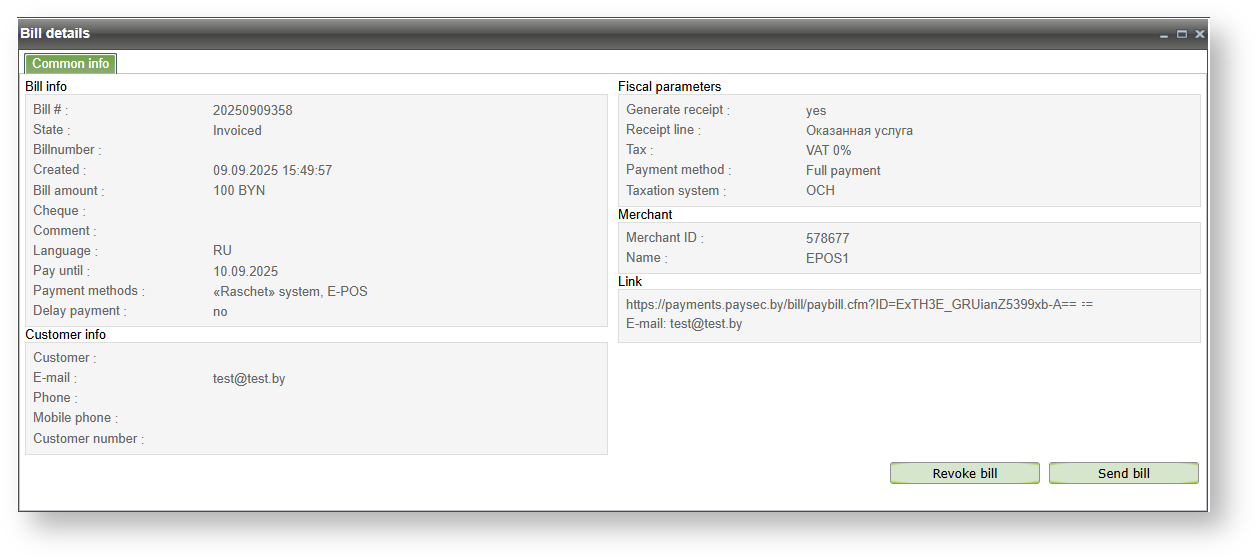Page History
...
If you select the 'View bill' option in the bill's context menu then the window 'Bill details' appears with selected bill. If you select the 'Edit bill' option in the bill's context menu you can also edit the bill parameters. Work in this window is carried out in the same way as in the Create new bill window.
Bill details window
| Warning |
|---|
Attention! If a template for notifying the customer about invoicing the bill for payment in the ERIP system is configured for the merchant (see example), then the customer will be able to pay the bill within the specified period using ERIP. If the merchant uses a standard notification template, the customer will receive a link to pay the bill using not only ERIP, but also other payment means. At the same time, no more than 48 hours are given for payment using ERIP. The operator transmitting the bill link to the customer in any way will lead to the same result. |
...
If more than one parameter specifying the type of payment means (CardPayment , WMPayment etc.) has value 1, a customer can choose a method of payment on the payments page of IPS Assist. If these parameters are not sent, a user can also select a method of payment on IPS Assist payment page from all those available for this enterprise. If all these parameters have the value 0, then it results to error.
...